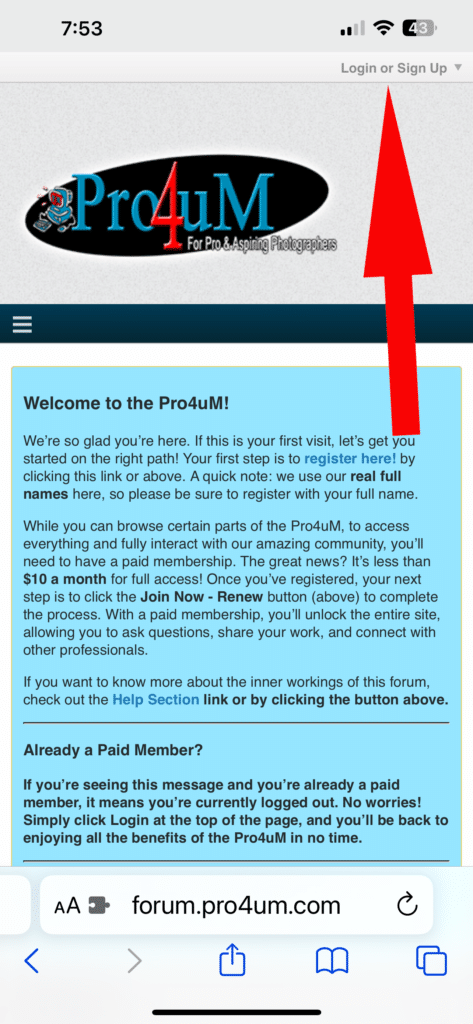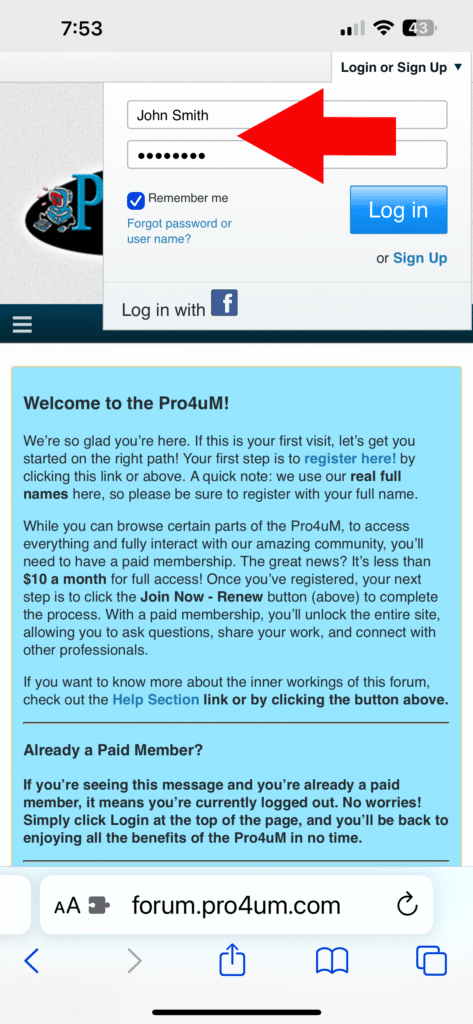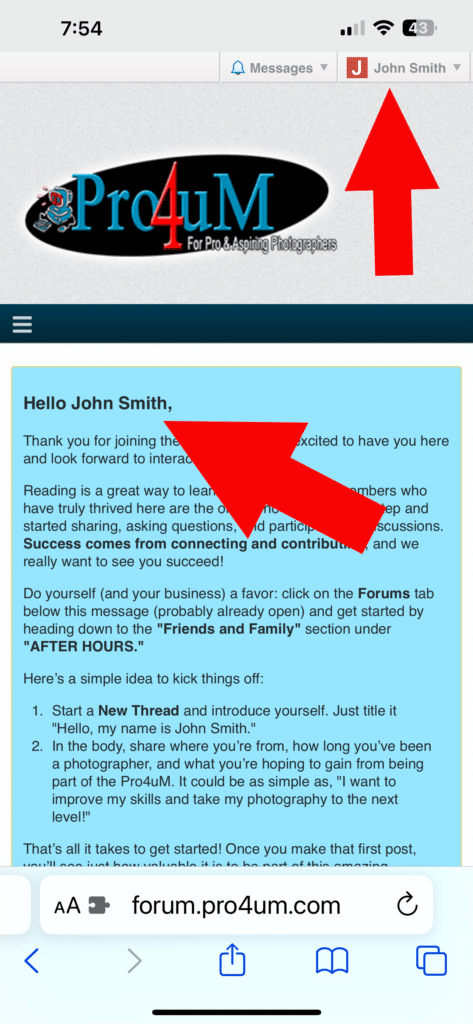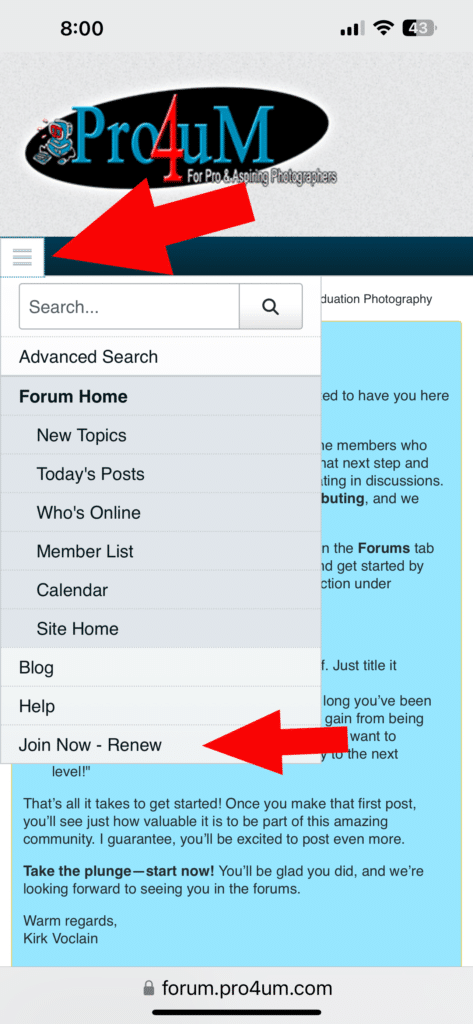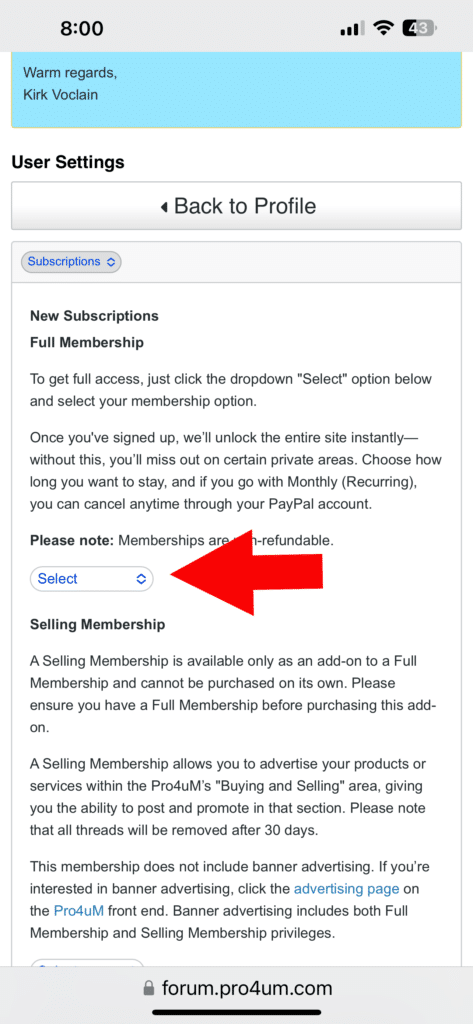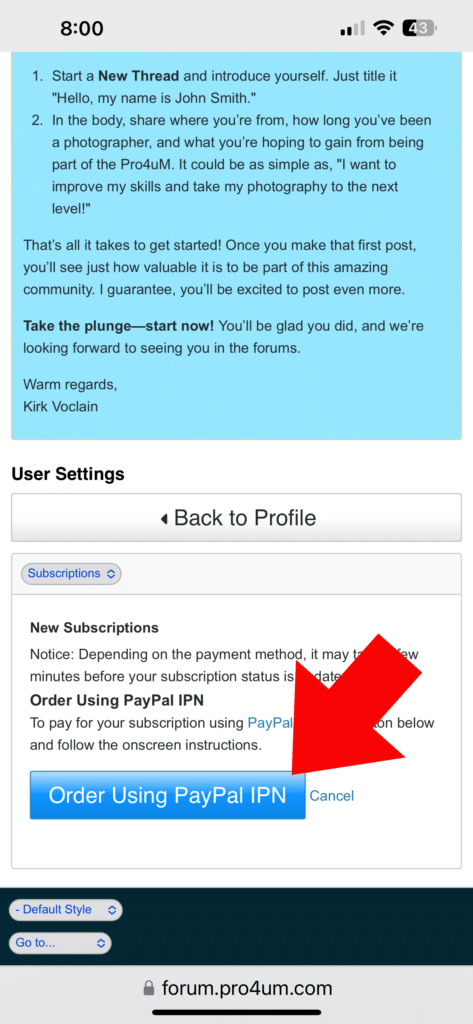It hit me today that some may not even know how to get logged into the Pro4uM….so….I hope this thread helps.
IF you come here and you have never been here, this is what you will see
COMPUTER VIEW
Step by Step

PHONE VIEW
Before you can do anything, you will need to click LOGIN all the way to the top of the page. Notice the red arrows…this is where you need to click. When you do, you will get a drop down menu. This is were you will put your USERNAME and your password. If you have forgotten your password, use the lost password feature.
COMPUTER VIEW
PHONE VIEW
NOTICE the blue box where it says LOG IN, you will need to click that after you put in your username and password.
NOW, notice the next screen, this is how you know you are properly logged in. You see your name at the top and in the blue box.
COMPUTER VIEW
Phone and Computer Views
PHONE VIEW
GREAT, now you will want to gain full access. To do this, you will need to pay for this access. Click JOIN NOW RENEW, under the Logo on the navigation bar on a computer. But on a phone, you will need to click the 3 dashes on the left.
COMPUTER VIEW
PHONE VIEW
This is the next screen that will show up. You have to click the dropdown menu under Full Membership.
COMPUTER VIEW
PHONE VIEW
On the next screen you have to click through to PayPal. This is the picture:
COMPUTER VIEW
PHONE VIEW
Access is granted instantly by PayPal. If you have signed up for a Recurring Monthly Plan and wish to cancel, you can do so from within your PayPal account.
AT this POINT may be saying you don’t see some of this on your screen. All you see is a big BLUE BOX with a bunch of words in it. READ WHAT IS IN THE BOX……when you hit 25 POSTS, this Annoying Blue Box will go away and you will be able to get to the FORUM QUICKER.
Please help us make the Pro4uM all that it can be and get to posting. Thank you for being here.
Once you are inside you will learn posing tips like this: https://pro4um.com/sample-inside-pro4um-posing-chubby-seniors/
Kirk Voclain