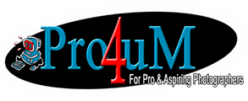Let’s talk about Adobe Photoshop Actions. You really need to learn to use them. But more than that, you need to learn to “Make” them! On the Pro4uM we have thousands and thousands of Photoshop Actions that other photographers have uploaded over the year.
A Photoshop Action is like an old time VCR that you used to click “Record” on when you wanted to record a program on TV. A Photoshop Action is exactly like that. If you catch yourself doing the same thing over and over again in Photoshop, click “RECORD” on your “ACTIONS” pallet and make an action. That way, the next time you go to do that sequence of steps, all you have to do is hit play.
NEXT, assign an “F” key to that action so all you then do is hit that “F” key on your keyboard and the action will run. To assign an F key, open up the action pallet and double click the action. This is where you then assign that F key.
So many photographers use ACTIONS. On the Pro4uM we have had ACTION exchanges, where everyone contributes actions and everyone get’s to download all the actions contributed. We have had ACTION REQUESTS….where you ask for something to be done and then someone creates the action for you.
With over 2,000,000 posts on the Pro4uM, a substantial part of that is Adobe Photoshop Actions!!!!! We even have a whole section on the Pro4uM devoted just to Actions.
So, if you have been thinking about joining, here is a HUGE reason to sign up. Many do just that. They sign up on the Pro4uM, download a bunch of actions and then read a bunch of posts. If that is you…..now is the time to join our little community of professional photographers from all over the world.
Pro4uM site: https://pro4um.com
Pro4uM Forums (where the Actions are): https://forum.pro4um.com